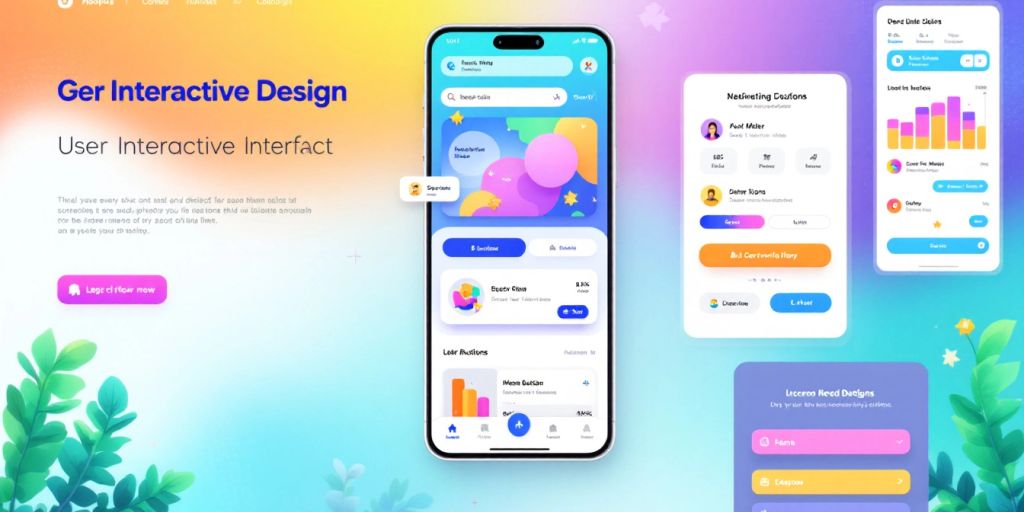Creating a great user experience (UX) is essential for attracting and keeping visitors on your website. By focusing on how users interact with your site, you can make it easier and more enjoyable for them to find what they need. In this article, we will explore innovative strategies to improve user interface (UI) design, which can lead to better user engagement and satisfaction.
Key Takeaways
- Put users first in your design to meet their needs effectively.
- Make sure your website looks good on all devices, from phones to computers.
- Keep your site loading fast to avoid frustrating users.
- Include accessibility features so everyone can use your site easily.
- Regularly ask for user feedback to improve and adapt your site.
Embracing User-Centric Design
A user-centric design approach is all about putting the needs of users first. By focusing on what users want, you can create a better experience that keeps them coming back. Here are some key strategies to achieve a user-centric design:
Conducting User Research
Before you start designing, it's important to know who your users are. Conduct surveys, interviews, and usability tests to gather insights into their needs and preferences. This helps ensure your design decisions are well-informed and user-focused.
Creating Detailed User Personas
User personas are fictional characters that represent different user types. They help you understand the goals, behaviors, and challenges of your users. By crafting detailed personas, you can tailor your design to meet the specific needs of different user groups.
Implementing User Feedback
Collecting and implementing user feedback is essential for continuous improvement. Use feedback forms, user testing sessions, and analytics to gather information on how users interact with your site. Regularly updating your design based on this feedback helps in creating a more user-friendly experience.
Maintaining Consistent Design Elements
Consistency in design is crucial for a seamless user experience. It helps users feel comfortable and confident as they navigate your site. Use the same fonts, colors, and styles across all pages to create a professional and trustworthy look.
A user-centric design approach not only improves usability but also enhances overall user satisfaction, leading to higher engagement and retention rates.
Enhancing Navigation and Structure
Navigating a website should feel like a walk in the park, not a maze! Good navigation is key to keeping users engaged and happy. Here are some strategies to enhance your site's navigation and structure:
Simplifying Menu Options
- Keep your menu options clear and concise.
- Limit the number of items to avoid overwhelming users.
- Use drop-down menus for subcategories to keep things tidy.
Using Clear and Descriptive Labels
- Make sure each menu item clearly describes what users will find.
- Avoid jargon; use simple language that everyone understands.
- For example, instead of "Resources," use "Help Center" or "Guides."
Incorporating Breadcrumbs
- Breadcrumbs help users see their current location on your site.
- They allow easy backtracking to previous pages.
- This is especially useful for sites with lots of content.
Optimizing Search Functionality
- A search bar is a must-have! It helps users find what they need quickly.
- Ensure the search function is easy to find and works well.
- Consider adding filters to narrow down search results.
Remember, prioritizing user experience is essential. A well-structured navigation system not only helps users find what they need but also keeps them coming back for more!
Leveraging Responsive Design

In today’s digital world, making sure your website looks good and works well on all devices is super important. Responsive design helps your website adjust to any screen size, whether it’s a big desktop monitor or a small phone screen. This ensures a seamless and user-friendly experience for everyone.
Utilizing Flexible Grid Layouts
- Use flexible grid layouts that resize smoothly.
- Employ relative units like percentages instead of fixed units.
- Ensure that your layout can stretch or shrink to fit any screen.
Employing Media Queries
- Media queries are CSS techniques that apply different styles based on the device's characteristics.
- They allow you to create custom layouts for different screen sizes, ensuring that your website looks great on any device.
- This is essential for maintaining a consistent user experience.
Testing Across Multiple Devices
- Always test your website on different devices and browsers to ensure compatibility.
- Use tools like Google’s mobile-friendly test to check responsiveness.
- Regularly gather user feedback and conduct usability testing to identify and fix any issues.
Making your website responsive is not just about aesthetics; it’s about providing an optimal user experience across all devices. Remember, a responsive website can lead to higher engagement and better user satisfaction. So, make sure your site is ready for any device your audience might use!
Ensuring Touchscreen Compatibility
- Design buttons and interactive elements that are easy to tap.
- Place buttons in the center of the screen where thumbs can easily reach them.
- Ensure that all interactive elements are large enough to be tapped without difficulty.
By following these strategies, you can create a responsive design that not only looks great but also enhances user engagement. Don't forget to keep an eye on the latest responsive web design trends and best practices 2024 to stay ahead!
Boosting Performance and Speed
When it comes to user experience, speed is everything. A fast website keeps users happy and engaged, while a slow one can drive them away. Here are some strategies to help you boost your site's performance:
Minimizing Page Load Times
- Compress Images: Large images can slow down your site. Use tools to reduce image sizes without losing quality.
- Minimize HTTP Requests: Each element on your page requires a request. Reduce these by combining files and removing unnecessary plugins.
- Enable Browser Caching: This allows your site to store some data on a user's device, speeding up future visits.
Optimizing Images and Media
- Use formats like JPEG for photos and PNG for graphics to keep file sizes small.
- Consider lazy loading for images, so they only load when they come into view.
Leveraging Browser Caching
Browser caching allows your website to store some data on a visitor's device, so they don't have to reload the entire page every time they visit. This can drastically reduce load times for returning visitors. Set up your server to specify how long browsers should keep certain files, like images and scripts, in their cache.
Reducing Server Response Time
- Choose a reliable hosting provider to ensure your server responds quickly.
- Optimize your database and use a Content Delivery Network (CDN) to speed up content delivery.
Remember, a fast-loading website not only makes users happy but also helps your search engine rankings. Make speed a priority to keep users engaged and coming back.
By implementing these strategies, you can create a smoother experience for your users and keep them coming back for more!
Prioritizing Accessibility
Making sure your website is accessible means ensuring everyone, including people with disabilities, can use it. This isn’t just a nice-to-have; it’s essential for a good user experience (UX). Here are some key ways to improve accessibility on your site:
Understanding Accessibility Standards
Accessibility means making your site usable for everyone. This includes compatibility with assistive technologies like screen readers and voice recognition software. Following the Web Content Accessibility Guidelines (WCAG) can help you make your site more accessible.
Using Accessibility Testing Tools
To ensure your site meets accessibility standards, use tools like Accessibility Insights and WAVE. These tools can help you identify and fix issues. Regular testing is key to maintaining accessibility.
Implementing Keyboard Navigation
Allow users to navigate your site without a mouse. This is crucial for those who rely on keyboard shortcuts. Make sure all interactive elements are accessible via keyboard.
Providing Text Alternatives for Images
Always include descriptions for images. This helps users who can’t see the images understand what they represent. It’s a simple step that makes a big difference.
Making accessibility a priority in UX design can transform how we design digital products. It benefits not only users but also website owners by increasing traffic and engagement.
By following these tips, you can ensure your website is user-friendly for everyone. Remember, an accessible website is a win-win for all!
Gathering and Analyzing User Feedback
User feedback is like a treasure map for improving your website's user experience (UX). By listening to your users, you can discover what works and what doesn’t. Here are some effective ways to gather and analyze feedback:
Using Surveys and Forms
Surveys and feedback forms are simple yet powerful tools to collect user opinions. You can place these on various pages of your website or send them via email. Here are some tips:
- Ask specific questions to get detailed insights.
- Keep it short to encourage more responses.
- Offer incentives for completing the survey.
Implementing Exit Feedback
Exit feedback captures users' thoughts just before they leave your site. This can help you understand why they didn’t convert or what issues they faced. Set up triggers like mouse movements towards the close button to prompt a quick survey.
Leveraging Visual Feedback Tools
Visual feedback tools allow users to highlight specific areas of your website where they encountered issues. This can be particularly useful for identifying design flaws or bugs that are not easily spotted.
Analyzing Feedback Data
Collecting feedback is just the first step. The real value comes from analyzing this data and making necessary changes. Use dashboards and analytics tools to visualize feedback trends and prioritize improvements.
Regularly updating your website based on user feedback ensures a smoother, more enjoyable experience for your visitors. This not only boosts satisfaction but also increases engagement and conversion rates.
Remember, user feedback is essential for creating a user-friendly experience. By actively listening to your users, you can create a website that truly meets their needs and expectations. This approach not only enhances user satisfaction but also builds trust and loyalty, leading to repeat business.
Incorporating user feedback into your UX strategy is essential for continuous improvement. By actively listening to your users, you can create a website that truly meets their needs and expectations.
Incorporating Engaging Visuals and Multimedia
Using High-Quality Images
High-quality images can make a huge difference in how users perceive your site. They grab attention and keep users interested. Here are some tips for using images effectively:
- Choose images that relate to your content.
- Ensure images are clear and not pixelated.
- Use images that reflect your brand's personality.
Creating Short Videos and GIFs
Short videos and GIFs are fun and engaging! They can explain concepts quickly or tell a story. Here’s how to use them:
- Keep videos under 60 seconds for maximum impact.
- Use captions for those who watch without sound.
- Make sure they load quickly to avoid frustrating users.
Designing Interactive Elements
Interactive elements can make your site more engaging. They encourage users to participate rather than just read. Consider adding:
- Quizzes that relate to your content.
- Polls to gather user opinions.
- Clickable infographics that reveal more information.
Engaging visuals and multimedia not only enhance user experience but also encourage users to spend more time on your site. This can lead to higher engagement and satisfaction.
Utilizing Emerging Technologies
In today's fast-paced digital world, emerging technologies are changing how we design user interfaces. Here are some exciting ways to use these innovations:
Integrating Augmented Reality (AR)
AR can create immersive experiences by overlaying digital content onto the real world. This is especially useful in industries like e-commerce and gaming, where users can visualize products in their own space.
Implementing Voice User Interfaces (VUIs)
With the rise of smart speakers, VUIs are becoming more common. They allow users to interact with your interface using voice commands, making it easier and more convenient for everyone.
Leveraging Artificial Intelligence (AI)
AI can personalize user experiences by analyzing user behavior. For example, chatbots can provide instant support, while recommendation engines suggest products based on past purchases.
Using 3D Graphics and Animation
3D graphics add depth and interactivity to your designs. They can make product showcases more engaging and help tell a story in a visually appealing way.
Embracing these technologies can significantly enhance user engagement and satisfaction.
Summary of Benefits
| Technology | Benefits |
|---|---|
| AR | Immersive experiences |
| VUIs | Hands-free interaction |
| AI | Personalized content |
| 3D Graphics | Engaging visuals |
By incorporating these technologies, you can create a more engaging and user-friendly interface that keeps users coming back. Remember, the goal is to make the experience as enjoyable and seamless as possible!
Wrapping It Up: Your Path to Better User Engagement
Improving your website's user experience doesn't have to feel overwhelming. By using the tips and strategies we've discussed, you can create a site that's not just functional but also fun for your visitors. Keep it simple, stay consistent, and always think about what your users need. As you make these changes, you’ll likely notice happier users, more engagement, and even better sales. So, take these ideas and start making your website better today. Your users will appreciate it, and your business will thrive!
Frequently Asked Questions
Why is it important to focus on user needs when designing a website?
Focusing on user needs helps create a website that is easy to use and meets what people are looking for. This makes visitors happier and encourages them to stay longer.
What are user personas and how do they help in design?
User personas are made-up characters based on real user data. They help designers understand different types of users and what they need, making it easier to create a website that fits everyone.
How does making a website accessible help users?
Making a website accessible means everyone, including people with disabilities, can use it. This not only improves the experience for those users but also reaches a wider audience.
What is responsive design and why is it necessary?
Responsive design ensures that a website looks good and works well on all devices, like phones and tablets. It's important because many people use their phones to browse the internet.
Why is it crucial for a website to load quickly?
A fast-loading website keeps users from getting annoyed and leaving. It also makes users more satisfied and can help the site rank better on search engines.
How can user feedback improve a website?
User feedback helps website owners understand what works and what doesn't. By listening to users, they can make changes that improve the overall experience.